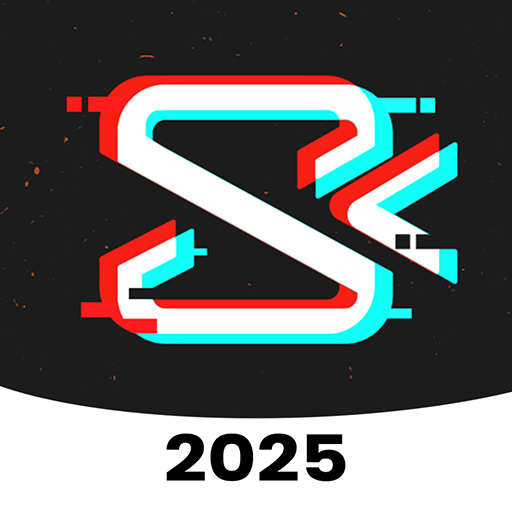
Vidma Cut AI
Video Players & Editors

| App Name | Screen Recorder GU Recorder |
|---|---|
| Latest Version | 3.5.0.0 |
| Last Updated | September 3, 2025 (3 months ago) |
| Publisher | Screen Recorder Video Recorder Gu Recorder Studio |
| Requirements | Android 5.0 and up |
| Category | Video Players & Editors |
| Size | 32.2 MB |
| Google Play |

|
With the rise in the usage of phone screen recording these days, particularly for gamers, educators, and YouTubers, an advanced screen recording application is an absolute necessity to produce quality videos with no specialized equipment. Of these, Screen Recorder GU Recorder by Screen Recorder Video Recorder Gu Recorder Studio is a complete-fledged one providing a silky-smooth, unobstructed screen recording process with plenty of useful features.
Like Mobizen, Screen Recorder GU Recorder is a powerful screen recording tool with which you can record games, video calls, or internet programs easily with up to 1080p resolution. The program gives you the assistance of hiding floating windows, face overlay camera, and Magic Brush tool for on-screen drawing directly during recording. Furthermore, Screen Recorder GU Recorder also comes with video compression, MP3 conversion, and recovery of lost video, rendering it a professional and convenient process.
Screen Recorder GU Recorder allows you to record the screen with up to 1080p image quality, giving you clear images and smooth motion. The app provides vertical and horizontal screen recording modes, and you can easily record videos according to your needs.
Other than that, Screen Recorder GU Recorder can also record audio from the external microphone or internal sound, offering an immersive recording experience. This feature is useful when you want to record game sounds, video calls, or include narration in tutorial videos.
Another excellent feature of Screen Recorder GU Recorder is the single tap floating window hiding. This tool assists you with recording screen video full screen free from the inconvenience of the recording button icon, making neater, more professional, and easier-to-follow videos.
Screen Recorder GU Recorder also offers pause and resume recording at any time, granting full flexibility during video recording. It is easy to control the content without extensive editing upon completion, due to this feature.
With Magic Brush, you can highlight, write, or draw while screen recording. It is an excellent option to mark important content in tutorials, lectures, or reviews. The audience will easily understand the message you want to convey without the need for advanced editing tools.
Face overlay camera is an option that allows you to share your face and emotions directly on the video in a resizable and movable small window. This feature is quite convenient for gamers to express their mood while gaming or content creators to build a close relationship with fans.
If the app crashes unexpectedly when recording a video, no problems! Screen Recorder GU Recorder has you saved for recovering deleted videos, such that you can easily recover your just-recorded video without the need to start all over.
Among the most impressive features of Screen Recorder GU Recorder is Video Compressor, which allows you to compress videos in a blink of an eye without settling for anything less than stunning sharpness. Through advanced compression technology, long videos can now be stored in a space-saving format without sacrificing image or audio quality. This is useful when you need to free up memory space but still save precious moments.
You can easily convert video into an audio file within a few simple steps with the MP3 Video Converter function. It is the perfect option if you want to split lectures, tutorials or audio from video files for your own needs. In that way, you can quickly make audio notes or store necessary information conveniently and handy.
In addition to the role of video recording, Screen Recorder GU Recorder is also capable of capturing high-quality screenshots to help you save precious information or memorable moments. In particular, the direct drawing on the screenshot function allows you to easily mark, note or highlight important information, creating more intuitive and realistic content.
Upon completing the recording or video editing, Screen Recorder GU Recorder helps you directly upload videos of HD quality to social media platforms such as YouTube, Facebook, TikTok,. within a few steps. This option saves time, besides ensuring the transmission of the video with maximum quality, so it will engage many viewers and form efficient interactions.
Whether you’re a gamer who has to capture cinematic moments, a content creator who must produce pro videos, or simply want to record video calls or online courses, Screen Recorder GU Recorder is the ultimate one for you. Download it now and experience premium screen recorder with a lineup of convenient features, allowing you to create the most beautiful videos!
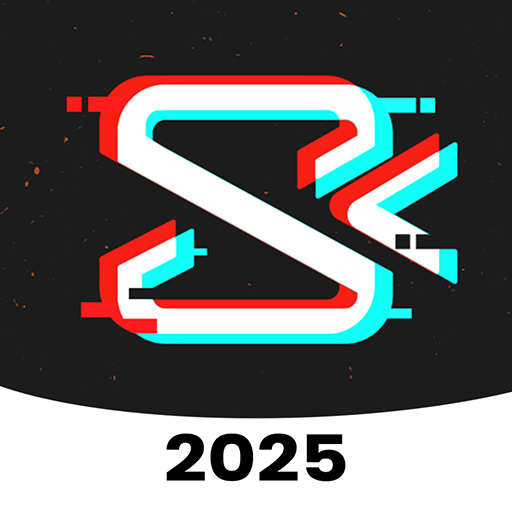
Video Players & Editors

Video Players & Editors

Video Players & Editors

Video Players & Editors

Video Players & Editors

Video Players & Editors